Alejandro Tombolini showed in one of his processing examples how to deal with these lines. Here's my adaptation of his process.
I will use the CanonBandingReduction script to correct the lines. This script works only on entire images, and can introduce an uneven background and other artefacts when used on images which do not have bands across the entire width.
I therefore start with making a preview that contains the area I want to correct. I leave some margin, because later on I will clone the preview and shrink the clone.
By dragging the preview onto the workspace, I create a new image, which I apply the CBR script on.
The next step is to make this preview the same size as the original image. For this I use the crop tool.
Set the margins such that the image becomes the correct size, with the corrected image now in the same place as the preview in the original. If the result is ok, the image is saved as xisf file.
Next I shrink the preview in the original image and create a hole in the image where the preview is. For this I use pixelmath.
A new image is created with a black patch where the (smaller) preview was.
This image is also saved.
Finally the two saved images (the corrected preview, and the uncorrected image with the black patch) are merged using GradientMergeMosaic.
And this is the corrected image





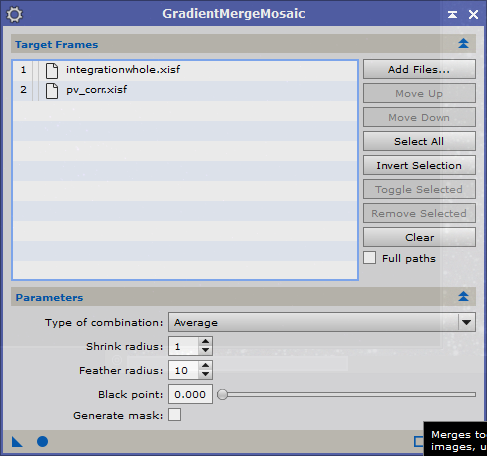

Inga kommentarer:
Skicka en kommentar